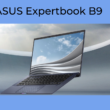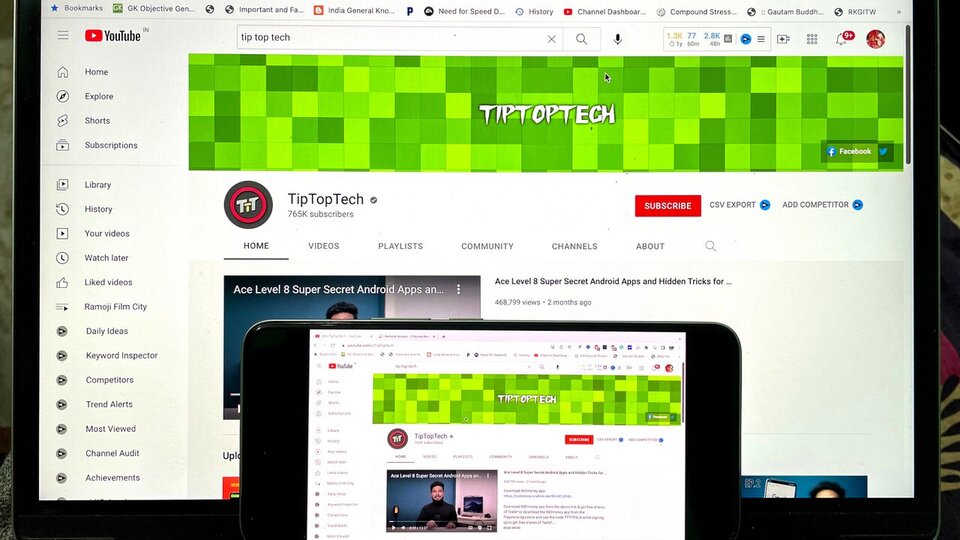Google has developed new features for its followers. Back in May at I/O 2022, Google announced the launch of Health Connect.
The Health Connect app is an intermediary app that collects data from various health apps in one place by syncing data from other apps.

Whether it’s MyFitnessPal, Oura, or Peloton, it’s open to other apps to access this information with the user’s consent, which also provides privacy rights for users.
Originally, developers were caught up in the problem of connecting multiple APIs to share data across apps, making it difficult for users to use data from one app across apps.
But with Health Connect, it’s closing that down and making sharing health and fitness data more seamless.
To date, there are more than 10 health and fitness apps that work with platforms like Health Connect, including Fitbit, Samsung Health, Google Fit, and MyFitnessPal. In the future, new apps and features are expected to be added to try out.
The Google Health Connect app is categorized in the Health & Fitness category. The main highlight of this app is the standard data logging that supports over 40 data types in 6 categories.
From exercise data, and sleep gauges, to pulse signals. Android users can download the Beta version of Health Connect on the Google Play Store today.
Google has yet to release details of the full release. Another key feature of Google Health Connect feature is the seamless communication between the fitness app and the health app.
Users can sync and earn credits for fitness apps such as MyFitnessPal, Lifesum, Oura, and Weight Watchers. How secure is it to share information? While Google Health Connect is interesting, there are still a number of factors to watch out for.
Google claims that the Health Connect app will allow users to share information without compromising privacy.
The tech conglomerate also said the app “will safely share health and fitness data on Android devices with the consent of users,” but with mismanagement and hacking on the rise today.
Therefore, the user’s sensitive data is always at risk. The broader launch of this ep may more or less improve security.