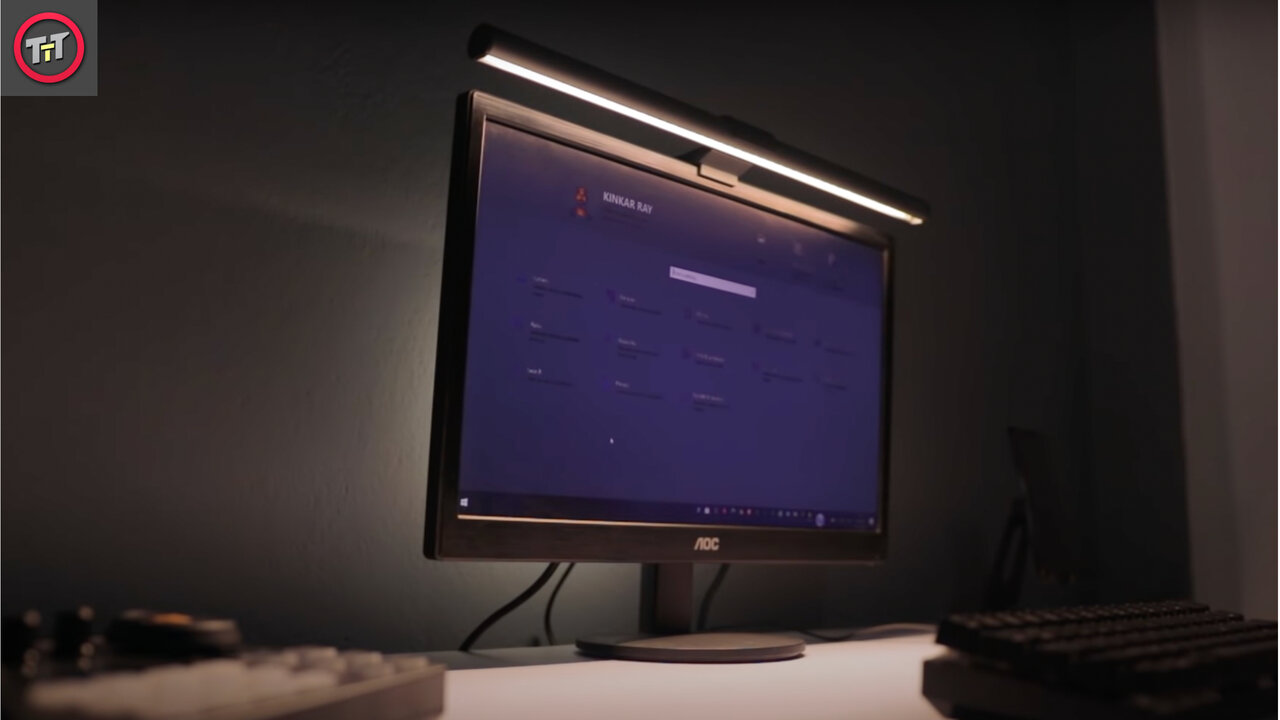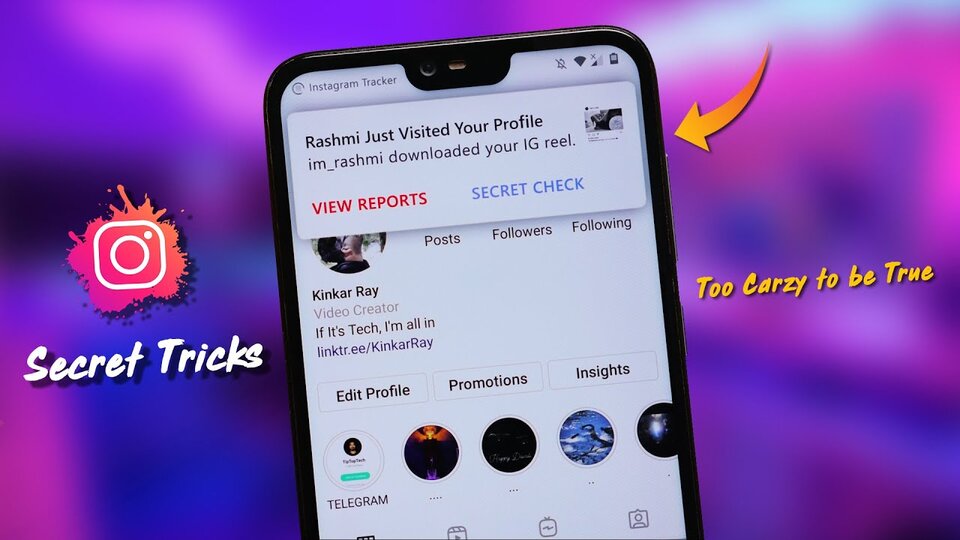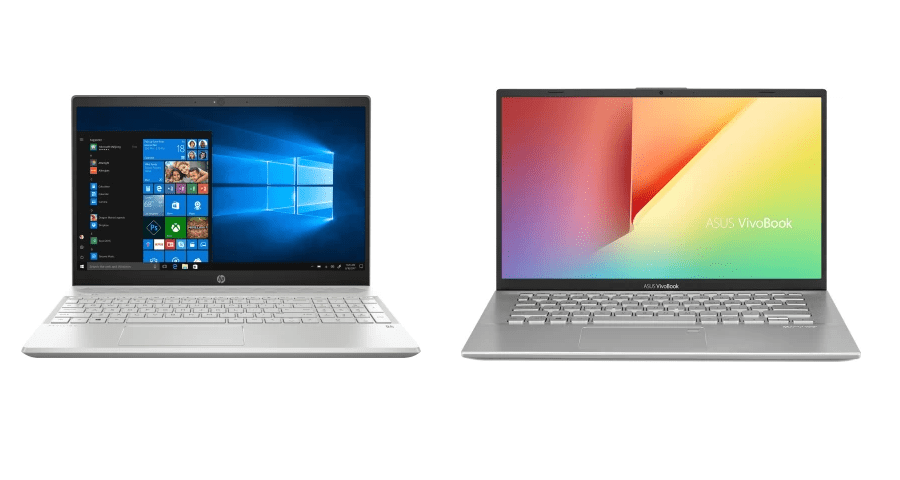According to research, people spend an average of 5.7 hours every day on the computer screen. The more time we spend looking at the computer screen, the more our eyes get problems such as eye irritation. Sufficient rest helps to alleviate eye irritation, but adequate lighting is the key to reducing eye strain. Instead of causing further harm to your eyes by struggling against the blue haze of the display, there is a unique gadget “ BenQ ScreenBar Plus.” that can help you safeguard your eyes and prevent long-term eye damage. The BenQ ScreenBar Plus is primarily designed to enhance lighting settings.
This ScreenBar Light brightens the region in front of the monitor since it’s meant to be placed on top of a computer display. You can simply hang it on your monitor to brighten up your workspace without taking up a lot of space. The Desktop Dial makes it a lot easier to use. ScreenBar Plus brightens the working environment with simple USB power, eliminating reflected glare off your computer screen, thanks to its automatic dimming and asymmetrical optic design.
What is BenQ ScreenBar Plus
The BenQ ScreenBar PLUS is a light that fits on top of the monitor and takes up no space on your desk. It dims automatically, allows you to regulate the color and intensity of the light, and it is also powered by USB. Without the need for a space-consuming lamp base, BenQ ScreenBar Plus minimizes glare reflected from the screen.
What’s special about the BenQ ScreenBar Plus?
These are some of the best features in BenQ ScreenBar which can enhance your computer and workplace. It leaves you with little space for complaint thanks to its comfortable design, high-functioning features, and appealing embellishments.
Unique Design
It hangs beautifully precisely above your computer screen with just an 18-inch cylindrical-shaped arm and a robust counterweight sitting on the back of the monitor. You don’t have to be concerned about the sliding of the bar as it’s securely fastened in place, and unless you just push it.
The arm also adjusts up to a few degrees for ease and convenience. While it isn’t much, it helps you to change the position by sliding the monitor mount by a little bit, giving you a more personalized experience.
Furthermore, the BenQ ScreenBar is USB-powered, which means it must be hooked into the computer that serves as the power source. It may be charged using a 5V 1A phone charger while not in use.
Crisp Lighting
Working early in the morning will no longer be a problem when you have this gadget installed. BenQ ScreenBar plus the light is bright and flicker-free, and it has no trouble lighting the workstation without the screen.
Even if you have a multi-monitor configuration, there will be no light leakage onto the surrounding displays. Furthermore, the light from this lamp is emitted in a single straight beam, illuminating just your work area and leaving the rest black.
Finally, the ScreenBar can automatically save the most recent configuration in its memory, which comes in handy during power outages.
Auto-Dimming feature
The innovative auto-dimming feature, on the other hand, evaluates your demands in relation to ambient lighting conditions and diminishes or illuminates as required.
On cloudy days, when cloud density variations may cause lighting conditions to alter by the hour, the function is very useful. To maintain proper lighting, the ScreenBar reacts quickly and is sensitive enough to detect even little changes.
Also, if you want to trust your instincts, you may always use it in manual mode after turning off auto-dimming.
Temperature Control
Together with brightness, the temperature of the light output may be customized in the Screen Bar to meet your requirements. It emits a bright, cold white light with a color temperature of 6500K by default. It may, however, be adjusted to 2700K, which is the same color as white led study lights, with the press of a button.
Depending on the ambient conditions, individual needs, and eyesight, the temperature range is rather wide, resulting in a variety of white hues.
There is no disruption to the webcam
The majority of work lights stand in the form of the computer’s camera, but not with BenQ’s ScreenBar! The little camera can remain in its current location.
This functionality is particularly handy for users with a single monitor, as they would otherwise have to connect a camera separately in an inconvenient way and position if they wanted to relocate it.
How to use BenQ ScreenBar Plus
In five easy steps, you can decrease eye strain with the BenQ ScreenBar Plus:
Step:1 Mount the light bar to the weight clamps in step one. Make sure the Micro-USB charging is reachable through the back slot.
Step:2 Attach the clamps to the top of your display and adjust it until it’s secure.
Step:3 Attach the dial pad USB to the power supply and the micro-USB connection to the lamp’s backside.
Step:4 press the primary dial button to turn on the BenQ ScreenBar Plus light.
Step:5 You can adjust its color from blue to red to white by adjusting the dial to increase or decrease brightness, or by pressing the button on the side and switching the color from red to blue to white.
You can also push the left-hand auto-dimmer button, which adjusts the light automatically based on the brightness of the environment.
Conclusion
If you work late at night and want to work in a distraction-free environment without hurting your eyesight, the BenQ ScreenBar Plus can provide you with the peace of mind you need. The ScreenBar delivers bright, focused, and personalized lighting or a stylish, elegant design. It also gets good reviews for durability and energy economy, and it provides a great all-around experience.