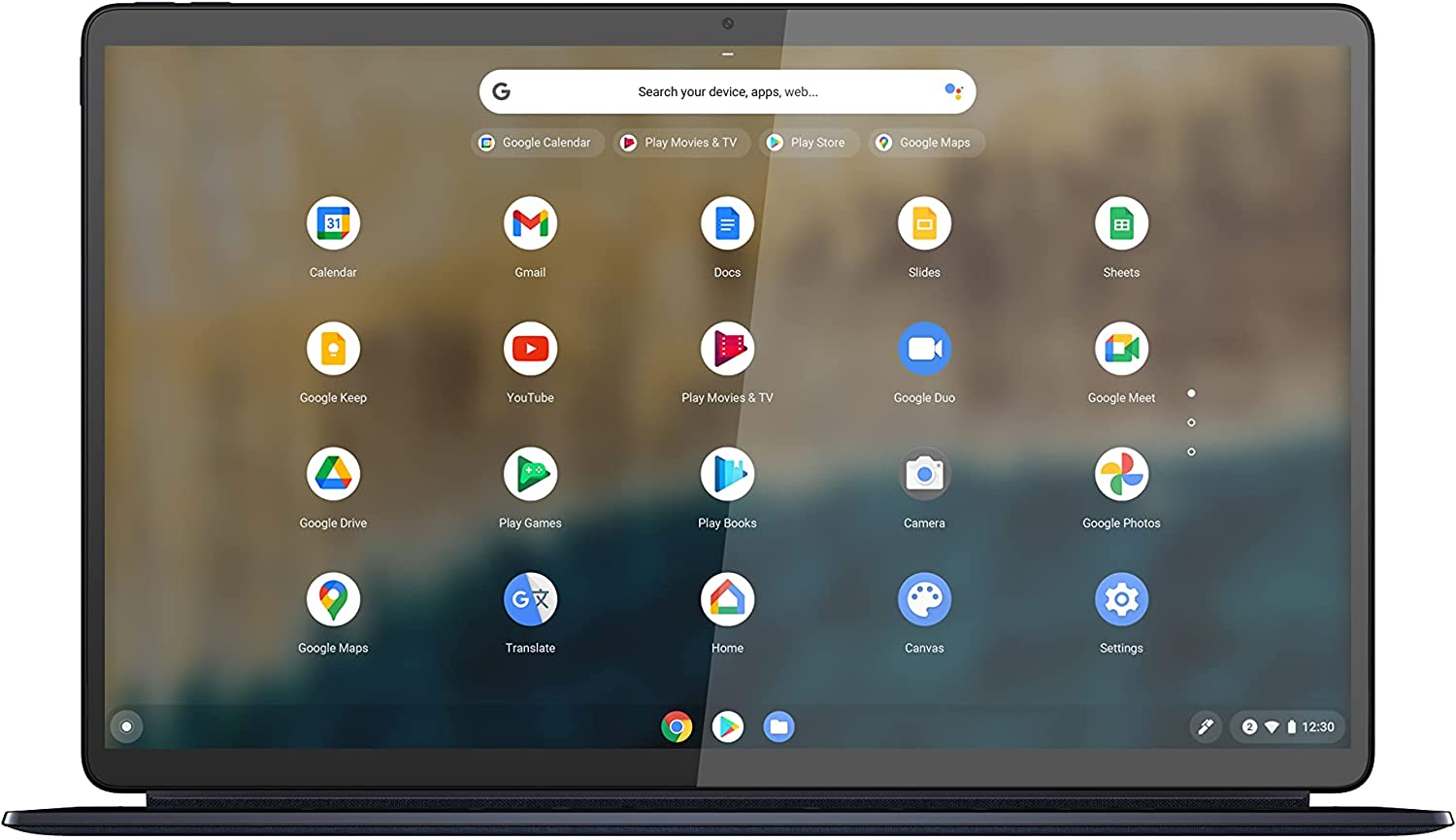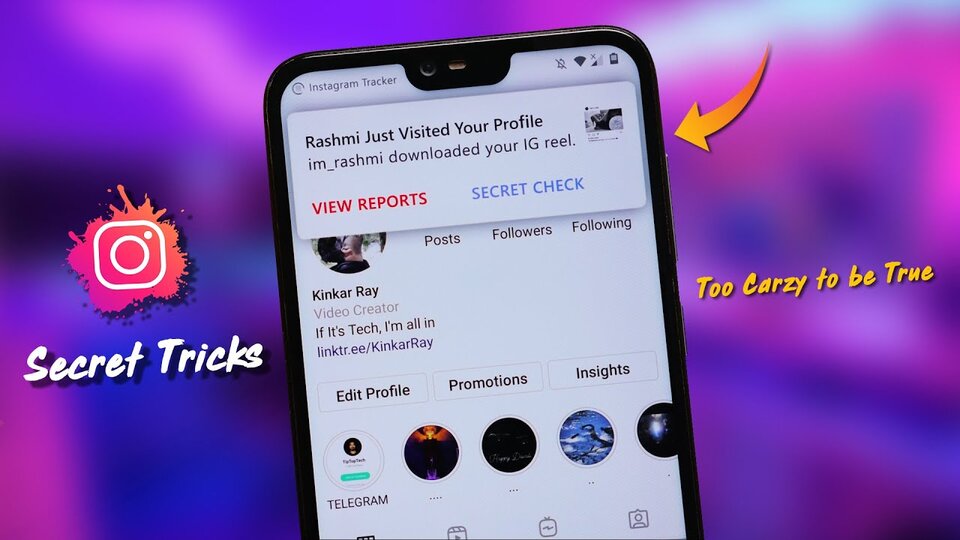Lenovo enjoys experimenting with its products. Whether it’s turning Android tablets into Google Home devices, experimenting with customizable smartphone accessories, or inventing innovative ways to bend a laptop, the brand is no stranger to unique configurations and unique gadgets.
We’re looking now at Lenovo IdeaPad Duet 5 Chromebook, which follows this trend by providing an Android tablet that also functions as a Chromebook.
Lenovo IdeaPad Duet 5 Chromebook has a removable keyboard that dynamically changes the Chrome OS interface depending on whether you’re using this as a tablet or laptop, as well as Google’s attempt to make most Android applications function on Chrome OS. It seems to be a decent combination of Android tablet flexibility with Chrome OS productivity.
In this article, we will briefly discuss the Lenovo IdeaPad Duet 5 Chromebook.
Lenovo IdeaPad Duet 5 Chromebook features and specifications
Slowly but steadily, Chrome OS tablets are making their way into the mainstream. This is mostly due to the availability of some of the greatest Chromebooks, such as the Lenovo Chromebook Duet as well as the new IdeaPad Duet 5. Both of those options come with a pen and a detachable keyboard, making them great sofa gadgets while also being strong enough to perform some work if necessary.
Design
The majority of the device is made of plastic, with a textile cover and a kickstand on the back. The keyboard is also removable, which is useful when you’re sitting on the sofa and don’t want a laptop to interfere with your enjoyment of a movie. The backside also houses a Stylus pen, which is, sadly, sold separately. The gadget is also exceptionally light, weighing just 1.02 kg and having a 7.23 mm profile.
Display
The laptop has a 13.3-inch Full HD OLED display. The screen panel features a maximum brightness of 400 nits, an endless contrast ratio, and covers 100 percent of the DCI-P3 wide color, as well as VESA HDR 500 certified. The screen is ready for sophisticated design work, which is remarkable at this price range.
This dynamic functionality truly makes the Lenovo IdeaPad Duet 5 Chromebook stand out. Yes, Google has brought support for Android applications to Chromebooks, which is acceptable in certain instances, but when you’re using a touchpad and keyboard to browse the UI, you won’t be able to play games or use any touch-first applications. Lenovo makes it simple to transition between activities, taking up the keyboard when you need the work functions and dropping it when you want to play a game or watch a movie. And if you are not using the keyboard, you’re really using an Android tablet, which is more productive in just about any situation.
Battery
Lenovo claims that the battery in the Lenovo IdeaPad Duet 5 Chromebook can last up to 15 hours. Battery life is often a variable, but Chromebooks offer some notable benefits in this aspect. Because the overwhelming majority of apps on a Chromebook are essentially simply internet browser tabs without any of the weight of a more complicated OS backing them, Chrome OS can manage power use considerably more wisely, as well as techniques like incredibly quick boot times.
All of this adds up to a gadget that can easily live up to the 15-hour claim under normal working conditions.
Performance
Chromebooks aren’t recognized for having strong components since Chrome OS has a restricted scope and doesn’t need much to function properly. The original Lenovo Chromebook Duet had 4 GB of RAM and a Mediatek Helio P60T 2.0GHz octa-core CPU, which was sufficient for most casual web surfing and running a few games at mediocre rates.
The new Lenovo IdeaPad Duet 5 Chromebook seems to have a little more power, with a Snapdragon 7c Gen 2 CPU with up to 8 Gb ram. Storage-wise, you’ll receive an eMMC SSD having up to 256 GB of storage, which is limited — however, you don’t need a lot of disk space on Chromebooks since they’re designed to be used mostly with websites and online applications.
Android or Chrome OS?
The Lenovo IdeaPad Duet 5 Chromebook’s primary big attraction is how Chrome OS manages to convert from a laptop interface to a touch-friendly interface on the go. There are no gimmicks here, so if you keep it attached to the keyboard, you can use it as a standalone Chromebook.
This feature allows you to run programs in windows, access all of Chrome OS’s keyboard shortcuts, and navigate using the trackpad rather than the touch interface. Aside from the keyboard, meanwhile, you’re getting an Android tablet with a fully functional web browser. Apps will run in virtually identical full-screen modes, you can touch around such as on your phone, and you’ll have access to the whole Play Store to download, play, and stream anything you want.
Conclusion
The typing experience is improved in Lenovo IdeaPad Duet 5 Chromebook, the OLED display is stunning, and it’s way heavier than the smaller HP competition. Just keep in mind that you’re paying for the slim tablet. You won’t be able to attain high-end performance with it. In terms of hardware, the Lenovo IdeaPad Duet 5 Chromebook is a perfect upgradable option over the original low-cost design devices. However, its large, broad screen makes it uncomfortable as a tablet, and it’s only slightly better as a laptop replacement. There’s a lot to like about the IdeaPad Duet 5 as you’re already in the marketplace for a Chromebook and can make use of that bigger display.
It’s also worth examining your productivity requirements since although the IdeaPad Duet 5 is reasonably priced, it is within the price range where you can buy a Windows 11 laptop that goes above and beyond the minimal necessities. But these devices will not have a display as good as the IdeaPad Duet 5, nor will they have the same battery durability but they are considerably more adaptable machines in terms of software.
It’s still a wonderful tablet, particularly if you’re looking for something with a battery life that will endure an international trip. It can also stream video like a pro.
However, the Duet 5’s laptop-focused design particularly its absurdly broad screen means that it is inconvenient as a tablet. If you don’t mind using it as a laptop most of the time and tolerating its limitations, it’s still a great deal for the hardware you receive. for most users looking for anything in this size and price range, I’d suggest a standard Chromebook instead.