When it comes to YouTube, people know it is the most popular video-sharing platform for unlimited video playback and streaming. It contains a wide range of videos that cater to the interests of various viewers. Music lovers are also frequent visitors to YouTube, where they can always find the most famous music videos. And many people want YouTube to MP3 Converters so they can listen to free music effortlessly.
Many musicians and video artists have used YouTube as a popular platform to showcase their talent. Individual users may feel the urge to save their favourite YouTube audio offline on their devices at times. Although there are other methods to extract audio from YouTube, many users still choose to use a web-based tool to do it. This is because online tools do not require installation and do not take up hard disk space on the hard drive. There are also numerous essential Online YouTube to MP3 Converter websites that newbies can easily use.
On the other hand, a substandard tool may be ineffective and potentially introduce a virus into your system. We’ve hand-picked the most usable and clean YouTube to MP3 Converters for you to consider to prevent these issues.
This convenient service can assist you in taking audio from videos to turn them into audio to listen to while exercising, or you want to exchange audio out of your Videos online with others.
In this article, we will discuss Best YouTube to Mp3 Converters. I have evaluated each tool mentioned on this list given below based on various criteria, including audio quality, simplicity of use, timeliness, security protocols, and much more.
List of the Best YouTube to Mp3 Converters:
Apowersoft
Apowersoft is one of the best YouTube to MP3 converters that automatically save videos in MP3 format. It can also download audio from Veoh, DailyMotion, Facebook, Vimeo, and many others.
This tool has an exciting feature because it also allows users to choose preferred output formats such as MP3, ACC, WMA, WAV, etc. To convert a YouTube video to MP3, copy the URL of the video, then paste it all into the tool’s URL field before clicking the “Convert” button.
The output options menu will appear on the main screen in no time. Select the precise MP3 file you want and press the “Download” button. You can also use phrases to search for specific YouTube music videos.
Video Grabber
Video Grabber is also one of the best YouTube to MP3 Converters. Many individuals will use Video Grabber to download videos from the internet. It is one of the most useful sites for converting YouTube to MP3. Apart from downloading, it also has an online converter or video editor tool.
To use it to download YouTube videos in MP3 format, insert the Link of the YouTube video then Video Grabber automatically detects it. Wait until the audio and video are gathered. After that, users can select to save all the videos as an MP3 file. This website is compatible with both Windows and Mac operating systems.
FLVto
FLVto is also one of the best Youtube to Mp3 converters. It is a tool that can convert YouTube, including both video and audio formats. It functions similarly to other online apps that need a video Link.
After inserting the URL into the designated field, select MP3 first from the list of formats and click the “Convert to” button to begin the process. Furthermore, FLVto is one of the top YouTube to MP3 converter websites, allowing you to choose additional audio output formats than MP3. You can also transfer the converted file to yourself through email. You can also share the converted file with yourself through email.
Wondershare Uni Converter
Uni Converter by Wondershare is also one of the best YouTube to MP3 Converters and is one of the safest methods to download and convert YouTube videos.
Anyone can access and convert youtube videos, Facebook, Vimeo, Instagram, as well as other sites whether you’re on a Mac or a PC.
Especially compared to its competitors, it claims to be 30x quicker in downloading and converting videos. It is used by people worldwide and offers excellent picture quality and video formats. Apparently, the Permanent plan is a better deal, so if you’re seeking a YouTube to MP3 converter developed by a renowned business like Wondershare, don’t hesitate to give it a go.
Uni Converter is an excellent solution, with a 30-day money-back guarantee and quick and easy access to your downloads and converted YouTube videos on Mac and Windows.
MP3download
MP3download is also one of the best youtube to Mp3 converts, which is also free to use. The website offers a straightforward user interface into which you can insert the video URL.
It enables you to download MP3 files at different bit rates ranging between 64kbps to 320kbps. The audio cutter is indeed the best feature of this converter. Before downloading, specify the beginning and end dates and times, and certainly, the converter will just download the audio for just that time period.
If you’re attempting to extract music from a lengthy video or live broadcast, this will come in helpful. If you ask us, this really is the best Youtube to MP3 converter for the majority of people.
YTD Video Downloader
YTD Video Downloader is an ideal option for individuals who need to swiftly save or download audio from the video. If you do not want any complications when converting mp3, this is a straightforward web converter tool that is simple to use and can get the work done easily without much effort. This program allows you to save videos or a YouTube video to view later, along with converting videos to MP3 or MP4 formats…
Ontiva
Ontiva.com is also another Youtube video to MP3 converter with many easy-to-use features. When you paste the YouTube video URL into the search box and press the Search button, it displays the video’s information, including the uploader’s identity, the volume of videos, and post time.
You can not only convert your files to MP3 format, but then you can also save video thumbnails to use as cover art and make GIFs from your favourite music videos.
It has complex editing options, including start and finishes timestamps, allowing you to download a specific video section in audio format.
The only drawback with Ontiva is that you must register and create a free account on the website in order to access all advanced capabilities, such as 320kbps downloads. However, account registration is free, and you can opt for a one-click sign-up using your Google account.
9convert
9convert.com is an advanced online converter tool that allows you to convert videos from your favourite YouTube content makers to MP3 format. Its public support for several languages, including German, Chinese, Spanish, Vietnamese, Hindi, and many more, sets it apart from the competition.
The user interface is quite simple, with a bar where you can paste the YouTube video URL. Because of its primary user interface, this web utility loads quickly and enables downloads at 320kbps. The whole thing will take less than a minute.
YTmp3
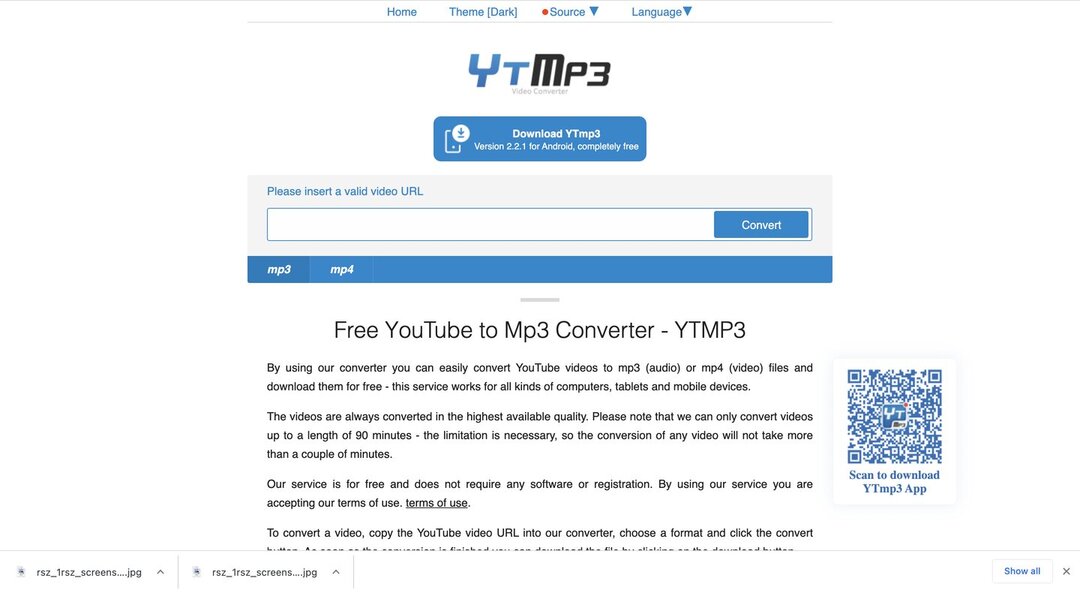
YTmp3.cc is a simple but effective tool and it is also one of the best YouTube to MP3 Converters. It is one of the fastest methods for downloading high-quality MP3 files from YouTube videos.
So, if you really need to quickly download some favourite music videos before a celebration or a vacation, this is a perfect service to have your music files accessible. You have to enter the video URL into the search field and click convert. You can download it straight from YTmp3.cc or upload it to DropBox. It also has a dark theme so that you don’t get dazzling colors in your eyes when your favourite videos are being converted.
One of this MP3 downloader’s drawbacks is the existence of an excessive number of advertisements. Although this simple, bare-bones YouTube converter provides a quick converting procedure, the advertisements might sometimes be unpleasant.
Online Video Converter
Online video converter is also one of the best YouTube to MP3 Converters available online this tool is very quick since they have a simple interface and extensive capabilities. The good news is that it is not restricted to YouTube since this website allows a variety of other video-sharing services.
You can also save videos from prominent social media websites such as Youtube, Instagram, Ted talks, and many others. Furthermore, it can export YouTube videos not only in Mp3 files but also in MP4, M4V, Mkv, Flv, Swf, and other formats. An online video converter is one of the best solutions to consider if you are searching for an effective YouTube to MP3 converters site.
Conclusion
By reading this post, I hope your hunt for the best YouTube to MP3 converters has come to an end. The YouTube converters mentioned in this article have been carefully chosen based on their functionality, advantages, and disadvantages.
Most tools are not included here since it is impossible to list them all. As you can see in the list above, many converters are free to use, while others need a subscription. I would recommend that you first test the free version before upgrading to the premium version.
You can also test the web-based tools to determine whether they fulfill your needs. If you need to convert a YouTube video to MP3, a simple free web-based program like Video Grabber or Apowersoft might do.
You can always upgrade to premium programs such as 4K YouTube to MP3 or Wondershare Uni Converter if you want additional functionality.


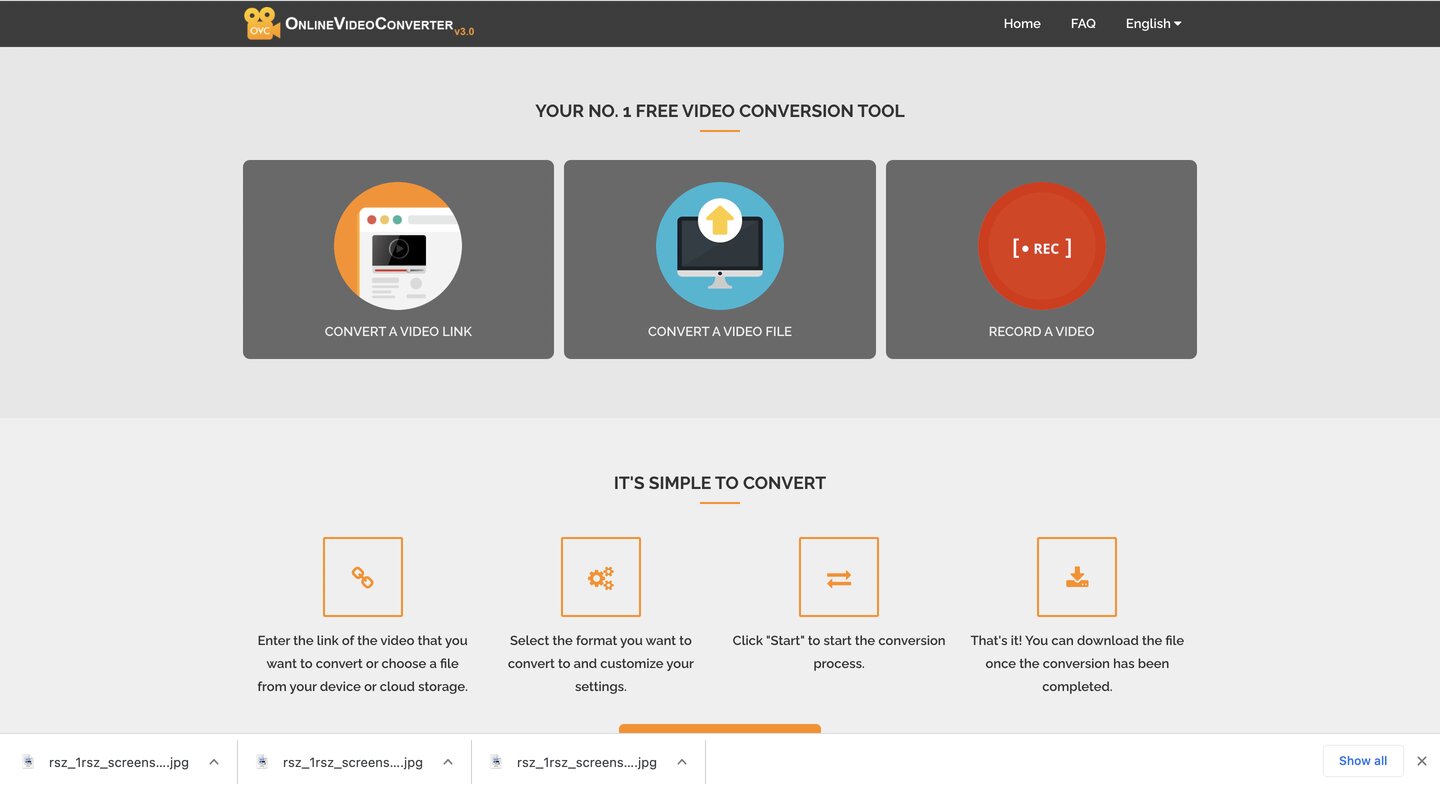





Thanks very interesting blog!