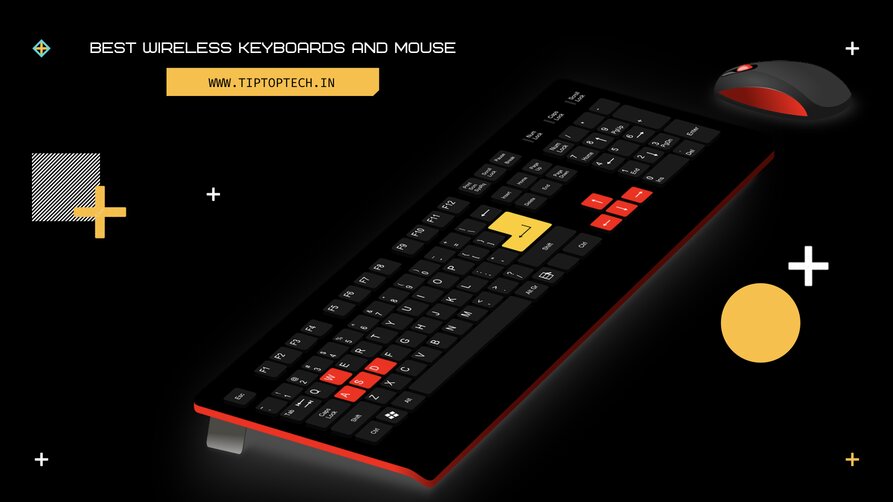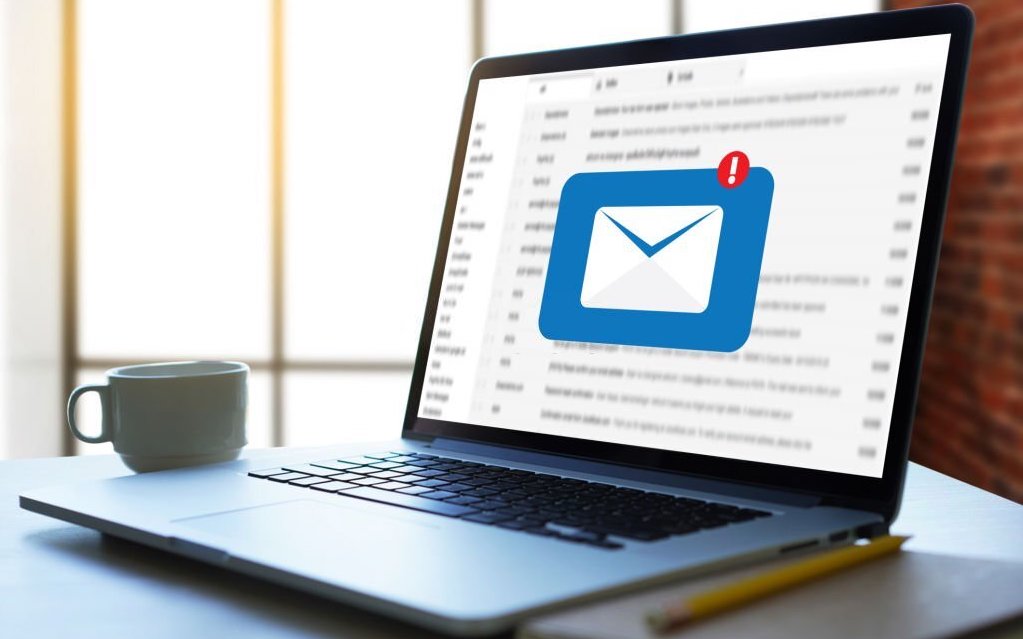Because Windows is the most used PC operating system globally, it makes you an attractive target for hackers. The antivirus situation on Windows has improved tremendously in recent years. However, because of many users, it is still under attack – which is where acquiring the best Windows 10 antivirus comes in.
So, what is the best antivirus software for Windows 10 available right now, and is Windows Defender enough to keep you secure these days? Here are the 5 best antiviruses for Windows 10.
1. Norton 360 Antivirus
Norton 360 has merged with Avast to become a super-cybersecurity group. Naturally, their product is among the top antivirus services available. The package contains almost everything you’d need to make your PC virus-free.
You’re getting everything you need, including AI-powered real-time protection against viruses, malware, spyware, and ransomware. In addition, there is a two-way Firewall that monitors both received and outgoing network traffic. It detects attacks, such as when someone uses a backdoor to steal your data.
The package also includes Norton Secure VPN, which encrypts your traffic and hides your connection history even if your ISP monitors you. Then there’s a password manager, which keeps your credentials safe in an encrypted vault. You may also use Norton PC file backup to save your most crucial data.
Pros
- Strong protection
- Theft protection software
- Fewer system requirements
- Easy-to-use
Cons
- Expensive
- There is no free version.
2. Bitdefender Antivirus Plus
This antivirus gives you real-time protection, enhanced threat protection, cyber attack prevention, and anti-phishing filters. This is a complete powerhouse that will keep you secure even if you habit of clicking links on suspicious websites.
This software includes antispam, which checks the header of every email to filter out spam and phishing communications. Then there’s SafePay, which is a sandboxed and secure browser for making online payments. There are updated features such as microphone and webcam protection to guarantee that no one is spying on you via your computer.
Pros
- free to use
- value for money
- Timely updates
- Great results in independent testing
Cons
- Full VPN requires premium charges
- Less feature when you are running in the background
3. Avira Antivirus
This antivirus gives you real-time protection, enhanced threat protection, cyber attack prevention, and anti-phishing filters. This is a complete powerhouse that will keep you secure even if you habit of clicking links on suspicious websites.
This software includes antispam, which checks the header of every email to filter out spam and phishing communications. Then there’s SafePay, which is a sandboxed and secure browser for making online payments. There are updated features such as microphone and webcam protection to guarantee that no one is spying on you via your computer.
Pros
- free to use
- value for money
- Timely updates
- Great results in independent testing
Cons
- Full VPN requires premium charges
- Less feature when you are running in the background
4. TotalAV
TotalAV continuously competes with antivirus industry leaders to offer complete protection against all types of digital threats. You don’t even have to become a paid member to use its most basic version; it’s free. Meanwhile, premium customers get a full package that improves overall security.
It can guard against attacks ranging from ransomware to phishing emails. The software is always scanning your devices for new threats. While it may seem to use your system’s resources, there is nothing to worry about. The impact on performance is minimal. You’ll barely notice the background scans occurring.
TotalAV, like other providers, provides a bunch of other features to fill out your experience. TotalAV’s Safe Browsing VPN encrypts your connection and changes your public IP address. Then there’s the WebShield Chrome extension, which detects suspicious links and includes a password manager.
Pros
- Most cyber threats are well-protected.
- A free basic version
- Quick customer service response times
- Real-time and cloud security
- Tools for optimization are included.
Cons
- Only six devices are covered.
- The browser plugin isn’t very user-friendly.
5. McAfee Total Protection
McAfee is confident in its ability to defend you against ransomware, cryptojacking, and malware. Its real-time security is constantly active, and it monitors everything you do on your device. So, McAfee has your back, whether you’re browsing the web or inserting a thumb drive from someone else.
There is also some good to have features. A file shredder, for example, can be used to quickly and safely remove data without allowing them to be recovered. A risk scanner is also included in the suite to look for flaws that hackers can exploit. You also get a web extension and password manager, making it a complete package.
Its independent malware lab scores have also shown a strong track record of detecting and preventing the most dangers. McAfee is one of the best antivirus packages available. It’s also one of the most affordable options available.
Pros
- All plans cover major features
- Device limits can be exceed
- The basic bundle has a lot of features.
- A solid firewall Home Network Security feature is a lifesaver.
Cons
- Some tests and results are poor.
- lack of performance
Conclusion
If you’re searching for the best antivirus for Windows to improve your device security or remove viruses from your hard drive, you’ve come to the right place. I hope this information makes your selection simpler and that you are now more educated.
A good antivirus service protects you against infection. It is also a multi-functional tool that keeps you secure when you’re surfing the web, working, or exchanging data. Please leave them in the comments box below if you have any more queries.